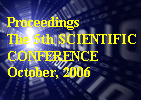TÙY BIẾN GIAO
DIỆN PHẦN MỀM NGUỒN MỞ GREENSTONE
Nguyễn Thị Bích, Lê Hoàng
Ngọc Quỳnh, Nguyễn Thành Quy Khoa Công nghệ Thông tin - Trường Đại học Khoa học Tự Nhiên Tóm tắt GreenStone là sản phẩm của dự án New Zealand Digital Library của trường Đại học Waikato, được phát triển và phân phối với sự tham gia của Unesco và Human Info NGO vào tháng 8/2000. Đây là một phần mềm nguồn mở dùng để tạo lập và phân phối các bộ sưu tập thư viện số trên internet hoặc CD_ROM, hỗ trợ hơn 40 thứ tiếng, và được dùng rộng rãi trên thế giới. GreenStone có thiết kế sẳn một giao diện mặc nhiên cho người dùng, nếu dùng giao diện này thì các thư viện sẽ giống nhau hàng lọat, đơn điệu, không có sắc thái riêng. Do đó để cho mỗi thư viện sử dụng GreenStone có một giao diện mang nét đặc thù riêng thì người ta phải sửa lại mã nguồn mở này. Để đáp ứng yêu cầu này, bài báo giới thiệu một cách tổng quan nguyên tắc tổ chức, các định dạng, lập trình macro để tùy biến (customize) giao diện của phần mềm nguồn mở GreenStone. CUSTOMIZE
THE USER INTERFACE OF THE OPEN SOURCE GREENSTONE Nguyen Thi Bich, Le Hoang Ngoc Quynh, Nguyen Thanh Quy Faculty of Information Technology - Abstract Greenstone
provides a new way of organizing information and publishing it on the Internet
or on CD-ROM. It is produced by the New
Zealand Digital Library Project at the GreenStone supplies a default user interface, it is very dull and monotone if all libraries use this kind of user interface. So, to get a distinguished nuance, each library has to recode this open source The paper is going to introduce generally the GreenStone user interface’s organization, its formats and how to write a macro to customize it. |